|
|
Post by Sandra on Apr 19, 2004 11:42:41 GMT -5
Hi ok you know where you have written the bit about it not going to be easy - in the same place you add the link to the face or picture that you want. I have just tried it out and have got the footie one on all my messages. Try that out if you still have prob I try and help you out again  |
|
|
|
Post by Steve on Apr 19, 2004 23:18:26 GMT -5
Hi Sootycat - if you want to resize a photo then the best way to do it is by using the Resize feature in a graphics program, such as MS Paint, MS Photo Editor, PaintShop Pro, etc.
Having said that, I've just worked out that it's possible to do it in here by editing the Add Image code.
The code normally looks like this:
[img]URL[/img]
But you can specify the width and the height by editing it to this:
[img width=whatever height=whatever]URL[/img]
Then you just specify the width and height in pixels and Bob's your uncle. This is what it will look like with real numbers and a real url:
[img width=200 height=150 src="http://www.angelfire.com/electronic2/steve_c/hb.jpg"]
And this is the result:

Now let's say that we want to show that same image again, only smaller - we simply change the numbers - here is the code:
[img width=100 height=75 src="http://www.angelfire.com/electronic2/steve_c/hb.jpg"]
And here is the result:

And once more, just for fun - this time smaller again. Here is the code:
[img width=50 height=38 src="http://www.angelfire.com/electronic2/steve_c/hb.jpg"]
And here is the result:

Yep, that was fun alright. Well it wasn't really but I'm tired. Okay so if you look carefully at the code you will be able to resize your images to anything you desire.
If you have any questions, just let me know.
Sleepy Steve.
|
|
|
|
Post by sootycat on Apr 20, 2004 5:33:24 GMT -5
sootycat i still cant get a pic in my signature. plz help me if you can. All I did was to scroll down in my profile to signature and paste what I'd copied ( from that daft smilie site) into the signature box.  I get the smilie pasted before I open the profile thing. Good luck |
|
|
|
Post by sootycat on Apr 20, 2004 5:40:30 GMT -5
 Thanks a lot Steve. I'll give it a go. |
|
|
|
Post by JJD lover on Apr 20, 2004 10:26:59 GMT -5
thanx sootycat and sandra iv got it sussed i need th ![]() bit on the addy. thanx agen!!! |
|
|
|
Post by sootycat on Apr 21, 2004 5:24:42 GMT -5
Well done Dennis lover, you've done it ;D Thanks for the gen on resizing, Steve. I've shrunk my black cat to a more manageable size. Is it possible to do your own avatars   |
|
|
|
Post by Steve on Apr 21, 2004 6:07:52 GMT -5
Yes, you can make your own avatars. Just upload the picture to Photobucket, and then copy the url (http://etc.).
I'm not a member so I'm not sure what the profile page looks like but there is a box there to enter the url that you want to use, so paste the Photobucket url into there.
I think if you are using one of your own pictures as an avatar, you may be restricted to a maximum size of 100 by 100 pixels.
|
|
|
|
Post by Mz on Apr 21, 2004 10:46:31 GMT -5
Yeah, thats how i got my avator. Tis v cool.
|
|
|
|
Post by sootycat on Apr 22, 2004 5:29:29 GMT -5
Just have to work out how to get rid of the white frame round my avatar  |
|
|
|
Post by Steve on Apr 22, 2004 16:46:24 GMT -5
Hi Sootycat, removing the border is one of those things that takes about five seconds to do, but could take forever and a day to explain, so I took the liberty of just doing it and uploading it to my site.
You can save a copy of this and then upload it to Photobucket, and then change the address for your avatar.That will give you an avatar without the white border.
I changed it from a bitmap file to a jpeg file, which reduces the file size dramatically, and makes it much faster to load.
Oh, if you want me to explain how to edit the image, like to remove a border for example, I'll give it a try. See when you open a photo on your computer - which program does it open with? It will be something like MS Paint or MS Photo Editor or PaintShop Pro - if you let me know which one it is, I'll see if I know it and I'll explain how to do some basic image editing.
Okay so here is Tiddles, minus border.
 : :
|
|
|
|
Post by sootycat on Apr 23, 2004 5:07:58 GMT -5
Thx Steve, I just tried my pointer closer to the photo, and it sort of worked (I might keep Sylvester, he's cute ) Thanks for all your help.  |
|
|
|
Post by sootycat on Apr 27, 2004 5:16:48 GMT -5
Thanks for doing that Steve, have just loaded it to Photobucket and put it in my profile. It worked great, many thanks. 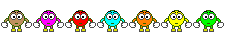 |
|